黑莓官方正式放出了Priv机型的系统一键刷机包(Blackberry Priv Autoloader),这可以解决PRIV用户因系统原因造成的无法正常开机,反复重启,系统报错,黑屏死机等故障。
以下就通过实例介绍黑莓PRIV手机一键系统刷机方法步骤,供莓友参考。
你还应了解:
一键系统刷机,并不是最新的系统版本。
在你手机一切功能正常时,不建议用户进行一键刷机。
在你PRIV手机出现系统性故障时,可尝试一键系统刷机来解决。
一键系统刷机将会删除你PRIV手机系统内原有数据,建议用户做好备份。
如果你当前PRIV已经绑定注册了谷歌帐号,最好在刷机前注销解除,这样可以避免安装新系统后“网络连接验证”。
一、下载RPIV手机驱动及一键刷机系统文件
1、黑莓USB驱动下载 (Blackberry Android USB)
选择与你电脑系统对应的驱动下载并安装
Windows系统PRIV驱动下载地址:这里(百度网盘)
Mac系统PRIV驱动下载地址:这里(百度网盘)
2、黑莓PRIV系统一键刷机文件下载 (Blackberry Priv Autoloader)
下载更多版本黑莓PRIV本地系统安装包,这里
AT&T STV100-1
bbry_qc8992_autoloader_user-na-att-AAD447 下载(百度网盘)STV100-1
T-Mobile US – STV100-1
bbry_qc8992_autoloader_user-na-tmo-AAD442 下载(百度网盘)
VERIZON STV100-2
bbry_qc8992_autoloader_user-vzw-vzw-AAD797 下载(百度网盘)
其它版本(适合港版,日版,加拿大版及官方零售版等) 下载(百度网盘)STV100-1, STV100-3, STV100-4
bbry_qc8992_autoloader_user-common-AAD250
下载完成后解压文件(最好不要使用中文目录)
* 务必选择适用你PRIV手机版本的一键刷机系统,参见
二、黑莓PRIV一键刷机步骤
*进行一键系统刷机将会彻底清除你PRIV手机原有系统数据(包含:短信、联系人、照片、邮件等),请务必了解,如有需要请自行做好数据备份。如果你已绑定了GOOGLE账号,建议一定要去除掉,要不刷完系统后可能会有google账号锁,造成新系统无法完成激活。
关闭一切杀毒软件和安全软件等。
1、Windows系统下进行黑莓PRIV一键刷机
通过PRIV附带的USB数据线/电缆与电脑连接
按PRIV“电源键”与“音量-”开机,进入fastboot模式 (详解),如下图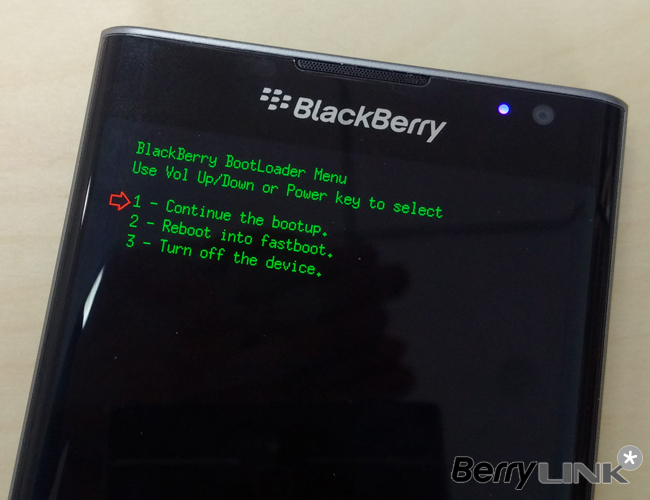
在界面中选择“reboot into fastboot”并确认,(用“音量-”进行选择,按“电源”键确认),指示灯此时是紫色,如下图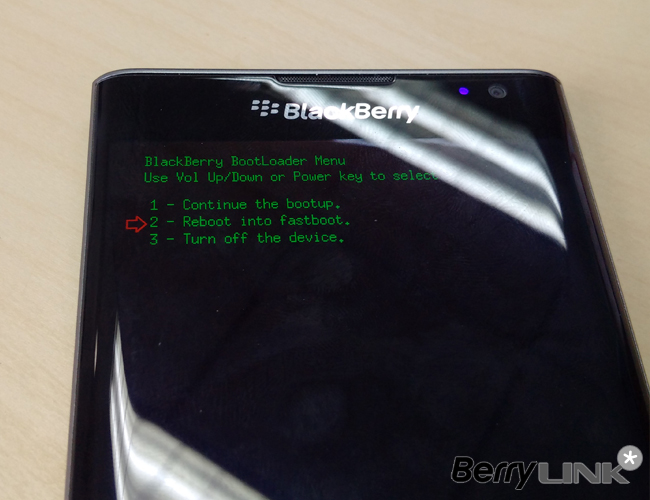
找到前面下载并解压的一键系统刷机文件“flashall.bat”执行(双击),如下图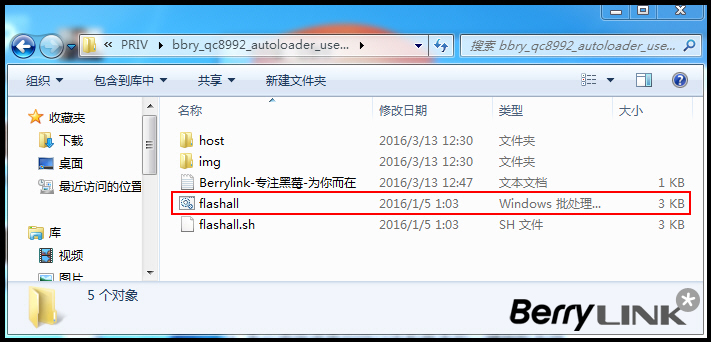
按界面中的提示,输入“Y”并“回车(Enter键)”如下图,此时会自动执行一键系统刷机,你只需耐心等待电脑端界面出现完成提示即可。
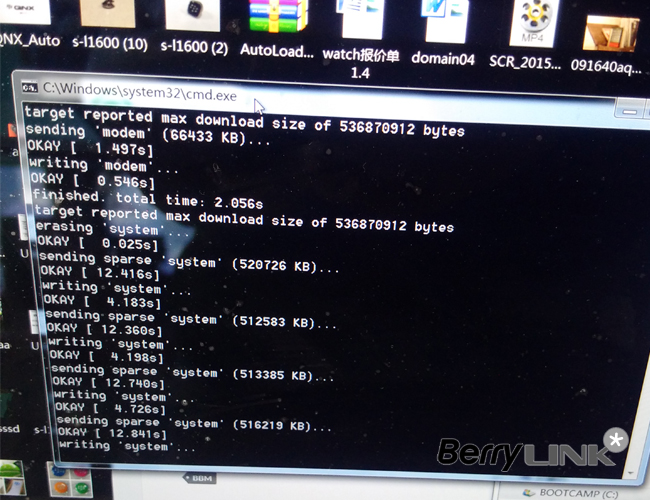 刷机过程,请耐心等待,界面中出现 按任何键完成并关闭窗口 提示即完成。
刷机过程,请耐心等待,界面中出现 按任何键完成并关闭窗口 提示即完成。
*一般刷机时间会在30分钟左右完成,请一定耐心等待,一定不要在刷机过程中断开USB连接。
2、Mac系统下进行黑莓PRIV一键刷机
稍后补充….
刷机有风险,以上仅供参考,欢迎莓友补充指正,如遇到问题请跟帖留言反馈交流。
以下是黑莓PRIV刷机步骤(英文):
Use the following steps for reloading the BlackBerry powered by Android OS onto the PRIV:
- Install the USB drivers for the PRIV. To install the PRIV drivers .
- Download the applicable autoloader Zip file for your PRIV by visiting this support page.
- Press and hold both the Power and Volume Down buttons for 30 seconds to boot the PRIV into fastboot mode. Alternatively, press and hold the Volume Down while turning on PRIV and selecting Reboot into fastboot (when in fastboot mode, the PRIV will display theBlackBerry Bootloader Menu and a purple LED)
- Reload the OS on the PRIV. To complete the reinstall, please see the following;
- Open and extract the downloaded autoloader file (including all files and folders)
- Open the extracted folder
- Execute the flashall.bat
- Follow on screen instructions as prompted
- Open and extract the autoloader file (note the location of the downloaded autoloader file (example: Documents, Downloads, Desktop))
- Rename extracted folder to PRIV
- Open Terminal (Finder > Applications > Utilities > Terminal)
- Type cd <location of autoloader>/PRIV
- Type ./flashall.sh and press Enter
- Follow on screen instructions as prompted
Note: Completing the reload of the OS will erase all local data from the PRIV.
电脑端DOS窗口提示信息:
BY INSTALLING THE SOFTWARE, YOU ARE AGREEING TO BE BOUND BY THE BlackBerry
Solution License Agreement which can be reviewed at www.blackberry.com/leg-
al/bbsla. IF YOU HAVE ANY QUESTIONS OR CONCERNS ABOUT THE TERMS OF THIS AG-
REEMENT, PLEASE CONTACT blackberry AT LEGALinfo@BLACKBERRY.COM. PLEASE READ
THIS DOCUMENT CAREFULLY BEFORE INSTALLING OR USING THE SOFTWARE.
***************************************************************************Note:If device is not in fastboot mode
Please switch to fastboot mode by holding the power and volume down key for 3
This script will wipe off all user data. Do you want to continue? [y/n]:y
< waiting for device >
…
(bootloader) Attempting secure wipe…(bootloader) Device is set in USER wipe mode.
(bootloader) It will reboot after wipe is complete
OKAY [ 0.053s]
finished. total time: 0.062s
“It may take 5 to 15 minutes to securely wipe the device”
< waiting for device >
target reported max download size of 536870912 bytes
sending ‘tz’ (560 KB)…
OKAY [ 0.044s]
writing ‘tz’…
OKAY [ 0.023s]
finished. total time: 0.073s
target reported max download size of 536870912 bytes
sending ‘hyp’ (92 KB)…
OKAY [ 0.035s]
writing ‘hyp’…
OKAY [ 0.020s]
finished. total time: 0.058s
target reported max download size of 536870912 bytes
sending ‘sdi’ (27 KB)…
OKAY [ 0.035s]
writing ‘sdi’…
OKAY [ 0.020s]
finished. total time: 0.057s
target reported max download size of 536870912 bytes
sending ‘pmic’ (32 KB)…
OKAY [ 0.037s]
writing ‘pmic’…
OKAY [ 0.013s]
finished. total time: 0.061s
target reported max download size of 536870912 bytes
sending ‘rpm’ (187 KB)…
OKAY [ 0.036s]
writing ‘rpm’…
OKAY [ 0.022s]
finished. total time: 0.061s
target reported max download size of 536870912 bytes
sending ‘sbl1’ (462 KB)…
OKAY [ 0.034s]
writing ‘sbl1’…
OKAY [ 0.023s]
finished. total time: 0.062s
target reported max download size of 536870912 bytes
sending ‘aboot’ (1377 KB)…
OKAY [ 0.053s]
writing ‘aboot’…
OKAY [ 0.033s]
finished. total time: 0.088s
target reported max download size of 536870912 bytes
sending ‘bootsig’ (0 KB)…
OKAY [ 0.037s]
writing ‘bootsig’…
OKAY [ 0.020s]
finished. total time: 0.059s
target reported max download size of 536870912 bytes
sending ‘recoverysig’ (0 KB)…
OKAY [ 0.036s]
writing ‘recoverysig’…
OKAY [ 0.020s]
finished. total time: 0.058s
target reported max download size of 536870912 bytes
sending ‘boot’ (31980 KB)…
OKAY [ 0.709s]
writing ‘boot’…
OKAY [ 0.253s]
finished. total time: 0.964s
target reported max download size of 536870912 bytes
sending ‘recovery’ (31980 KB)…
OKAY [ 0.721s]
writing ‘recovery’…
OKAY [ 0.276s]
finished. total time: 0.998s
target reported max download size of 536870912 bytes
erasing ‘cache’…
OKAY [ 0.011s]
sending ‘cache’ (10432 KB)…
OKAY [ 0.252s]
writing ‘cache’…
OKAY [ 0.103s]
finished. total time: 0.372s
target reported max download size of 536870912 bytes
erasing ‘userdata’…
OKAY [ 0.116s]
sending ‘userdata’ (253423 KB)…
OKAY [ 5.540s]
writing ‘userdata’…
OKAY [ 2.644s]
finished. total time: 8.303s
target reported max download size of 536870912 bytes
sending ‘modem’ (66433 KB)…
OKAY [ 1.469s]
writing ‘modem’…
OKAY [ 0.555s]
finished. total time: 2.027s
target reported max download size of 536870912 bytes
erasing ‘system’…
OKAY [ 0.028s]
sending sparse ‘system’ (520726 KB)…
OKAY [ 12.033s]
writing ‘system’…
OKAY [ 4.225s]
sending sparse ‘system’ (512583 KB)…
OKAY [ 12.293s]
writing ‘system’…
OKAY [ 4.239s]
sending sparse ‘system’ (513385 KB)…
OKAY [ 12.399s]
writing ‘system’…
OKAY [ 4.791s]
sending sparse ‘system’ (516219 KB)…
OKAY [ 12.528s]
writing ‘system’…
OKAY [ 5.033s]
sending sparse ‘system’ (523784 KB)…
OKAY [ 12.178s]
writing ‘system’…
OKAY [ 4.564s]
sending sparse ‘system’ (424440 KB)…
OKAY [ 9.925s]
writing ‘system’…
OKAY [ 4.325s]
finished. total time: 98.577s
target reported max download size of 536870912 bytes
sending ‘oem’ (211475 KB)…
OKAY [ 4.642s]
writing ‘oem’…
OKAY [ 2.033s]
finished. total time: 6.678s
rebooting…finished. total time: 0.011s
Press any key to close this window
第三方转载请务必保留网站/作者信息及连接
Latest posts by berrylink (see all)
- IFC Films 发布电影《黑莓》预告片 预计5月份在加拿大和美国上映 - 2023年3月16日
- 解决黑莓10手机重置系统无法加载、更新激活手机的问题 WiFi 设置上(初始设置) - 2022年5月4日
- 有关莓友来信提问的回复 如黑莓官方商城、黑莓是否退出中国等问题 - 2022年4月27日

 黑莓手机爱好者
黑莓手机爱好者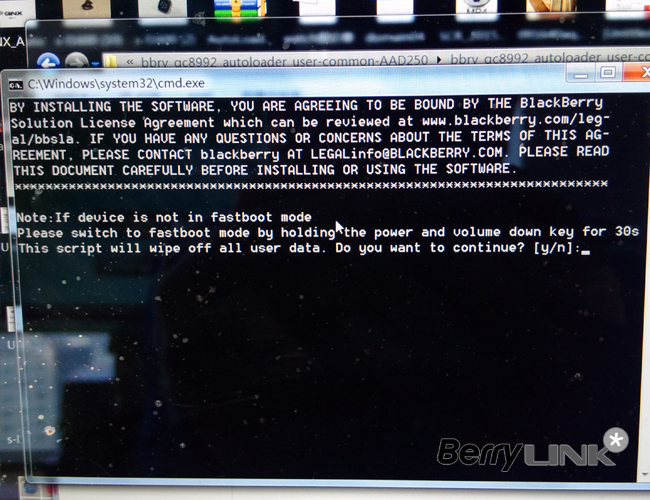










感谢分享,学习收藏。
这么说 usaband能解决了?
我也想知道,有人成功解决?
解决不了
进入fastboot模式后,用音量键无法选择,光标不动,怎么回事?
你好,我在刷机过程中意外USB断开,现在绿灯一直在闪,无法开机….而且长按电源键或者电源+音量减号键都没反应….应该怎么办呀?急急急!!!
如果在上海可以拿过来我帮你试试
你好,我现在刷完机能开机了,不过一直在网络连接的地方转啊转,说连接不上网络。给杭州维修点打电话,说我刷爆了,只有百分之五十的修复几率,还要换主板,请问您有办法么?
没那么麻烦,连接VPN的网络就可以。另外杭州没有黑莓维修点与合作商。你这种情况更不可能换主板。
刷机后无法登陆谷歌账号,请问可以帮忙吗?上海的,想上门找你帮忙
刷机后谷歌账号登陆不了。。。现在只能用访客身份使用手机了
昨天晚上到下午终于刷完正常了,原来我刷之前没有解除黑莓的设备管理器以及恢复出厂设置
按照上面的方法刷机了,还是不能用。哭死了!!!
我是让朋友从德国帮我带回来的欧版,自从下载了个国内的安卓应用市场后手机戳屏就用不了了,于是就用上面的方法刷机,结果还是不行。其他还有什么办法吗?
你说的是手机屏幕无法触控了是吗?如果是触控问题很少是系统原因造成,多是硬件损坏。
是的呢。。。我直接打电话去英国客服了,他们也让我先试了重刷软件,然后还是无法触控屏幕,他们的判断也是硬件了。。。问题是我还得把机器寄回欧洲去。。。哭~~~~中国为什么没有服务点!!!
刷机的时候忘记登出谷歌账户了 现在一直在WIFI哪进不去 怎么办?
你好,你可以连接一个VPN网络解决。如在你家的路由器设置个VPN代理,这样就可以。
我用的ATT版,reboot into fastboot这一步运行不了
感谢分享,学习收藏
刷机完成 还停留在 引导加载程序菜单 怎么办啊
你是意思是系统激活界面?
解决了,现在 停在与Google服务通信出现问题,怎么办啊
这是因为要连接google服务器,你要连接一个V-P-N网络,就可以
谢谢 终于解决了 成功激活了手机。